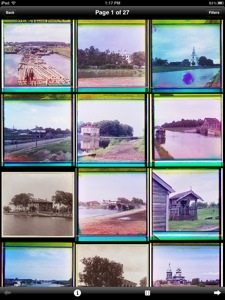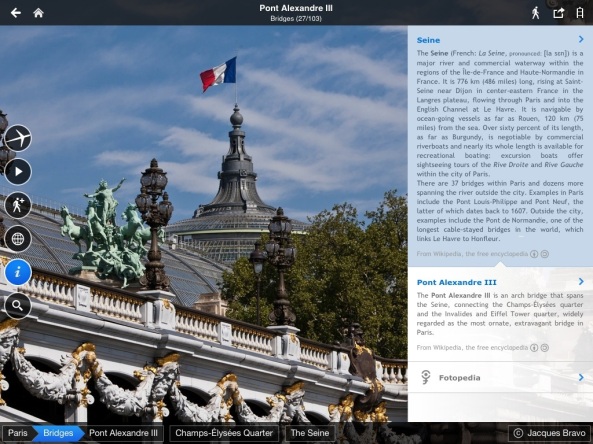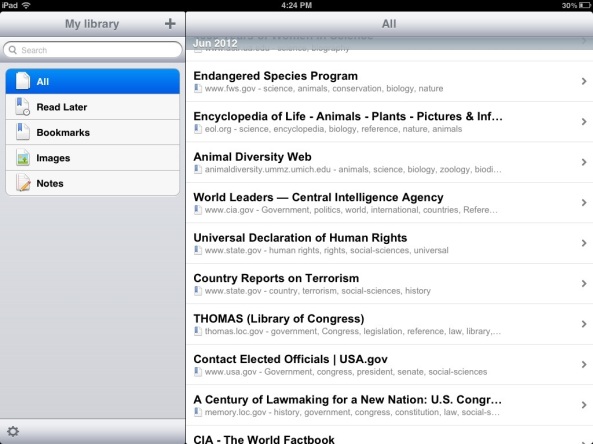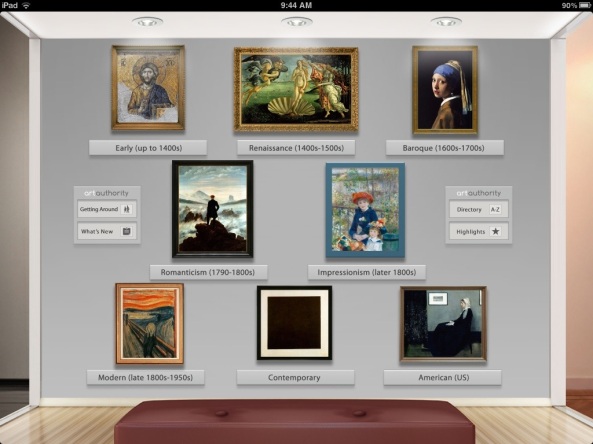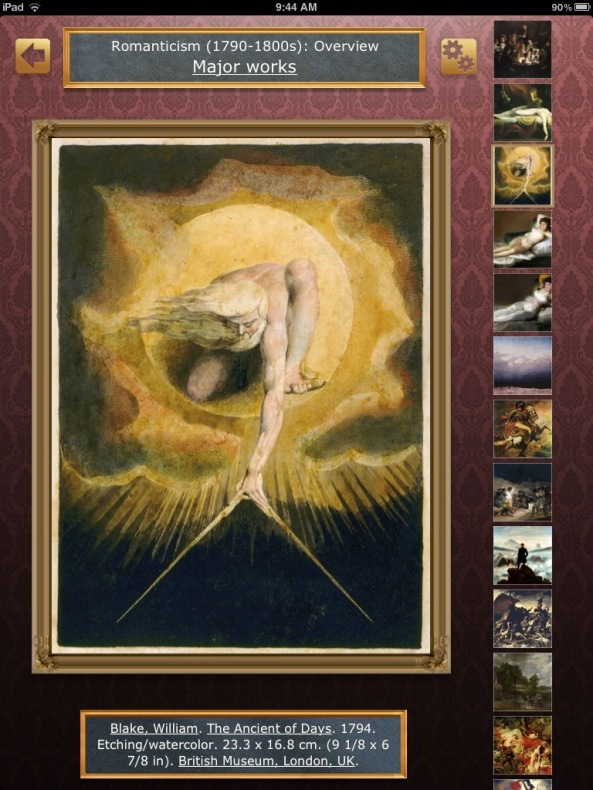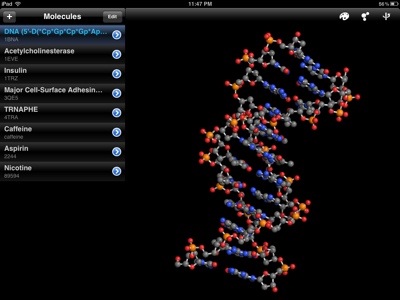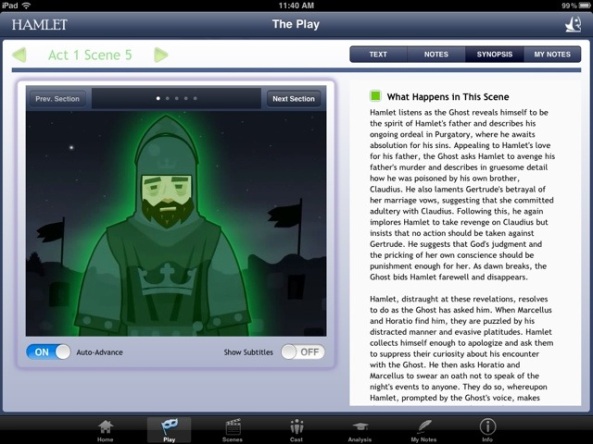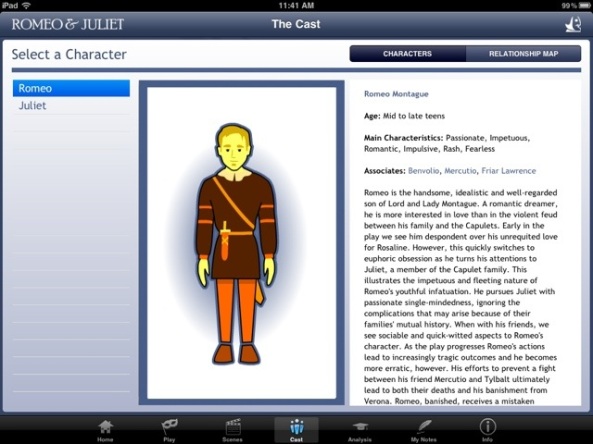The Library of Congress is a wonderful resource for teachers, especially in the Humanities. If you’re looking for a good, quick resource for historical photos, political cartoons, architecture and engineering drawings, and other useful visuals to compliment your history classes, try out the free LOCPix app.
This app puts the collections of the Library of Congress in your hands and in your classroom. Easily searchable, easy to save, easy to print (you can even send postcards with LOC collection prints!), these prints, photos, illustrations, and records will be a great resource for history teachers and students.